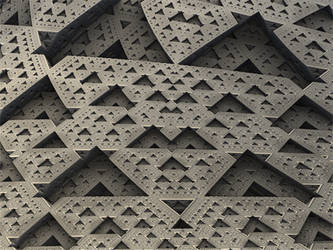ShopDreamUp AI ArtDreamUp
Deviation Actions
Suggested Deviants
Suggested Collections
You Might Like…
Featured in Groups
Description
A wallpaper because I felt like making one for the GRUB bootloader. If you don't know how to make GRUB use a wallpaper, here's my handy little guide:
If you don't know how to make GRUB use a wallpaper, here's my handy little guide:
Step 0a: Download the image and crop/resize it to your screen resolution.
Step 0b: Copy it to the directory
Step 0c: Open a terminal and type in
Step 0d: Set your VBE resolution by editing the line that says
Step 1: Add a line in the file that says
Step 2: Save the file and close it. Next, type in
Step 3: Reboot and you will see the background image!*
*You'll only see the image if you hold Shift while booting or if
I made this all in Blender. Read the license at the bottom of the deviation page before using this please! I don't own rights to Linux, Arch Linux, or GRUB. I just made this for customization purposes.
Step 0a: Download the image and crop/resize it to your screen resolution.
Step 0b: Copy it to the directory
/boot/grubStep 0c: Open a terminal and type in
sudo nano /etc/default/grubStep 0d: Set your VBE resolution by editing the line that says
GRUB_GFXMODE=auto and changing auto to your screen resolution, e.g, GRUB_GFXMODE=1920x1200 MAKE SURE TO USE YOUR SCREEN RESOLUTION OR IT WILL LOOK VERY STRANGE.Step 1: Add a line in the file that says
GRUB_BACKGROUND="/boot/grub/image.jpg" Replace image.jpg with the name of the image.Step 2: Save the file and close it. Next, type in
sudo grub-mkconfig -o /boot/grub/grub.cfg This will take a few seconds.Step 3: Reboot and you will see the background image!*
*You'll only see the image if you hold Shift while booting or if
GRUB_TIMEOUT is higher than 0.I made this all in Blender. Read the license at the bottom of the deviation page before using this please! I don't own rights to Linux, Arch Linux, or GRUB. I just made this for customization purposes.
Image size
1920x1200px 1.24 MB
Comments41
Join the community to add your comment. Already a deviant? Log In
i think the step 0d may cause some problems, i remember setting GRUB_GFXMODE=1366x768 when i was using my old dekstop computer and i got no video output in grub, but i was still able to boot though
i don't think this step is obligatory, i have it set to "auto" and it still shows in the correct resolution, but maybe it's because i'm using UEFI and not BIOS
i don't think this step is obligatory, i have it set to "auto" and it still shows in the correct resolution, but maybe it's because i'm using UEFI and not BIOS